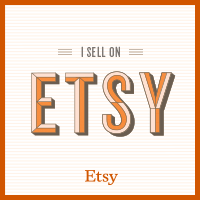Lots of people are asking us where they can get a Raspberry Pi - the super-cheap, super-small, super-energy-efficient computer - and how much it costs.
The main distributor in Canada is Newark Element14. They are part of the Element14 Group, who actually produce the Pi in collaboration with RS Components and the Raspberry Pi foundation. You can order directly from their website at canada.newark.com and they provide next-day delivery for only $8. The Pi is currently listed at $38.50 which is a better price than you can find locally so this is a good option for those wanting to buy multiple units, or if you need to order other electronic supplies from them. The stock code is 43W5302 for the model B with absolutely no extras, or 04X5042 for a mod B + 8GB SD card with N00BS preloaded ($44).
Several local suppliers also stock the Raspberry Pi, including:
- Lee’s Electronics (4522 Main St. Vancouver / 604 875 1993). Raymond is a good guy and a supporter of ours!
- Main Electronics (4554 Main St. Vancouver / 604 872 0267). Both Main and Lees have the barebones Model B for about $45.
- RP Electronics (2752 Rupert St. Vancouver / 604 738 6722). A bit pricier at $55.
Don’t forget that you will also need a mouse, keyboard, network cable and video cable, some of which you may already have. The Pi has an HDMI video output which is a digital signal, so you’ll need a TV or monitor with a digital input (either HDMI or DVI) and the appropriate cable (either HDMI-HDMI or HDMI-DVI). There is no simple way to connect the Pi to a VGA input on a monitor. Oh, and the Pi only has two USB ports, so if you want to use a WiFi adapter instead of a wired network connection, you’ll need a powered USB hub to support the mouse, keyboard and WiFi adapter. NCIX (www.ncix.com - multiple locations) is a good place to go for stuff like that, while the absolute best deals on cables are to be had online at monoprice.com. Finally you will need a plug-in power supply (AC adapter) sporting a micro-USB plug (not mini-USB).
We at MakerMobile are planning to have a small Raspberry Pi store at Vancouver Mini Maker Faire this year (June 7-8 at the PNE forum). We’ve brought together a selection of the most popular cables, WiFi adapters and power supplies, so stop by if you are having trouble finding everything you need to get your Pi up and running! We’ll also have various electronic components that you may need for your Arduino or Raspberry Pi project, such as IR receivers and emitters, transistors, LEDs, serial adapters, buzzers and even webcams (note: not all webcams play nice with the Pi. Ours do and they are HD. For more hardware compatibility info go to elinux.org/R-Pi_Hub).
If you want a used DVI-capable monitor, try the Hackery (304 Victoria Dr. Vancouver / 778 373 8295). They almost always have them in stock and you will be happy with the price!
Once you have the basics sorted out (power, input devices, display, network) you can get started with using the Pi as a regular computer or a hacking/learning platform. You’ll probably want to buy or make a case for it, and you may enjoy looking at all the Pi-raphernalia that’s available at websites like adafruit and sparkfun. Look for some quite useful tutorials at these sites, as well.
Now you’ve got all your stuff, your journey with the Raspberry Pi is underway at last. Trust us, it’s going to be worth it!