Perhaps you’ve heard of the Raspberry Pi?
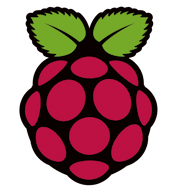 It’s a very small, inexpensive computer that was designed to get young people hacking and learning about computer hardware and programming languages again, like they used to in the ‘old days’ before user interfaces became super-slick and before jailbreaking was a crime. Apart from the price, it is accessible in many different ways: it comes without a case, so you can see all its parts. It has a multi-pin header that you can use to connect it to other electrical/electronic devices, something that is harder to do with a regular computer. It uses an SD card for its hard drive, so you can have many computers in one, just by switching the memory card. It has Ethernet networking, USB and video ports. It uses the free, open source Linux operating system and it runs on about 3 watts of power - less than most computers draw when switched ‘off’ !
It’s a very small, inexpensive computer that was designed to get young people hacking and learning about computer hardware and programming languages again, like they used to in the ‘old days’ before user interfaces became super-slick and before jailbreaking was a crime. Apart from the price, it is accessible in many different ways: it comes without a case, so you can see all its parts. It has a multi-pin header that you can use to connect it to other electrical/electronic devices, something that is harder to do with a regular computer. It uses an SD card for its hard drive, so you can have many computers in one, just by switching the memory card. It has Ethernet networking, USB and video ports. It uses the free, open source Linux operating system and it runs on about 3 watts of power - less than most computers draw when switched ‘off’ !
So what is it good for?
It’s great for learning about Linux. Linux is closely related to UNIX and has been developed by a global community of programmers over the past 20+ years. Unlike Windows, Linux is completely free and open-source and it has now evolved to a stage where it’s a viable Windows alternative for most people. My feeling about Linux is that time spent learning about it is an investment - it feels like it has a future which is just getting bigger and brighter. MakerMobile has developed its own build of the standard Linux package with certain goodies pre-loaded, and that is what we use on our fleet of Pi’s. Talking of which, many thanks to our wonderful friends at the Awesome Foundation for funding our class set of Pi’s!
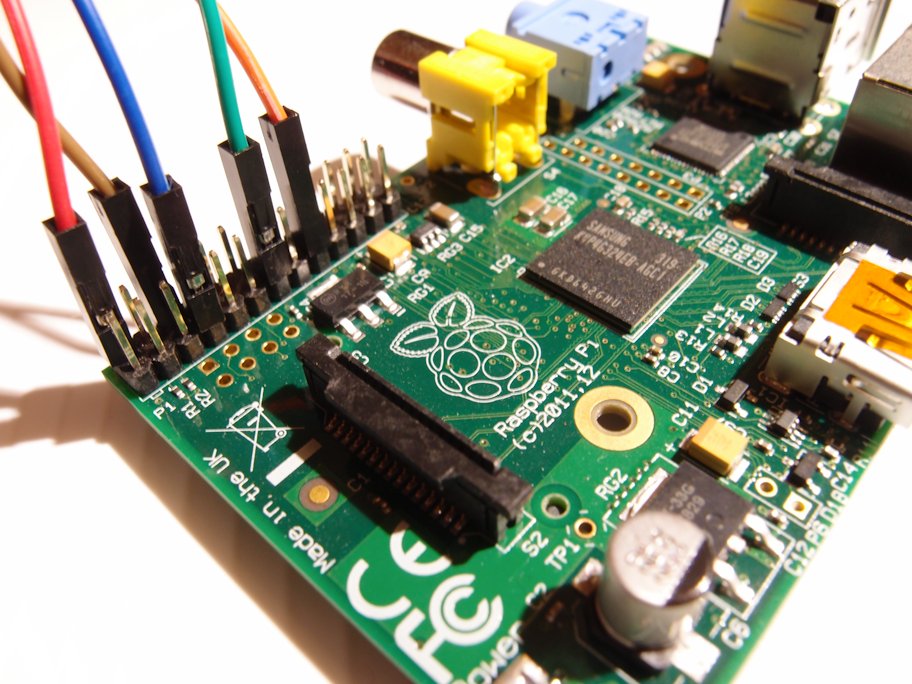 It’s ideal for experimenting with computer networking. Ethernet is built in and a $10 WiFi dongle gives it wireless capability. Play with different network configurations and in the process learn about one of the most important real-world parts of computer science. One example: run your Pi ‘headless’ (i.e. without a screen) - in your backpack, perhaps, and connect to it wirelessly from other nearby computers without the need for a router!
It’s ideal for experimenting with computer networking. Ethernet is built in and a $10 WiFi dongle gives it wireless capability. Play with different network configurations and in the process learn about one of the most important real-world parts of computer science. One example: run your Pi ‘headless’ (i.e. without a screen) - in your backpack, perhaps, and connect to it wirelessly from other nearby computers without the need for a router!
It’s fantastic for home automation applications. Because it uses so little power, you can leave the Pi running and monitoring (or controlling) things at home. I have a webcam attached to mine and I can connect to it from anywhere I happen to be, start the webcam server and, over a secure connection, view my camera feeds. Great for home security - if it detects motion I have set it up to upload video to Dropbox! It can also switch on other machines at home if I tell it to, and I can remote-desktop to them if there’s stuff I need to do.
It’s perfect for getting into programming. Start off easy with Scratch, a visual programming environment that lets you build animations, games and more, and graduate to Python, a wonderful all-round language that is used by a lot of professional programmers. Although it’s a very powerful language, Python is quite friendly and doesn’t require you to deal with a lot of complexity up-front. The Raspberry Pi comes pre-loaded with various software to make your venture into programming less of a challenge.
It kicks butt at multimedia stuff. Because its CPU is actually a GPU, it’s optimized for graphics-intensive tasks. It can decode 1080p video without breaking a sweat and there’s a special media centre OS build called RaspBMC that turns it into a full-fledged home theatre PC. Combine this with the HDMI output and you’ve got yourself a handy little (really little) media centre. Add a USB hard drive to store your music or movie collection and you have the antidote to winter!
 What’s the catch then?
What’s the catch then?
None really! As I said, it comes into this world naked, so you’ll want to build or buy a case for it. you’ll also need to procure a few other bits and bobs such as a power supply, video cable, mouse, keyboard etc - but you might have a bunch of that stuff already.
OK, well it is not the world’s most powerful computer. You will notice that it’s slower on many tasks than your laptop or desktop machine … but come on, people, it costs about $40 and, at full crank, it uses the same power as a plug-in air freshener - what do you expect here? On the plus side, there are overclocking settings that are officially approved and easy to access, so you can turn the speed up from 700MHz to 1GHz very easily (you might want to stick a small heatsink on the processor though - let the hacking begin!)
Want to know more?
We have announced dates for our first Raspberry Pi learning sessions. We will have classes for total beginners and also some more focused intermediate level workshops. Feel free to join our spam-free mailing list on the website if you want to make sure you don’t miss a thing. We have only been mailing about once every month or two, so don’t worry about us filling up your mailbox with pointless fluff - that’s not the way we roll! We are also thinking about running a small Pi store of our own with SD cards, cases (designed in-house, naturally), cables, jumpers, expansion boards etc etc. If you think there’s something we should stock, please let us know.
Finally, if you’ve built something cool with your Raspberry Pi, send us a picture and a few words. We’d love to see your creation!






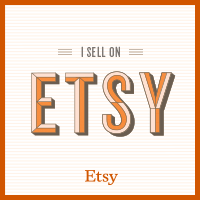
Pingback: Got Pi? Where to get your Raspberry Pi and related knick-knacks | MakerMobile
Pingback: Slide Rule to Sci-Fi Exhibit, plus Raspberry Pi 101 - MakerMobile